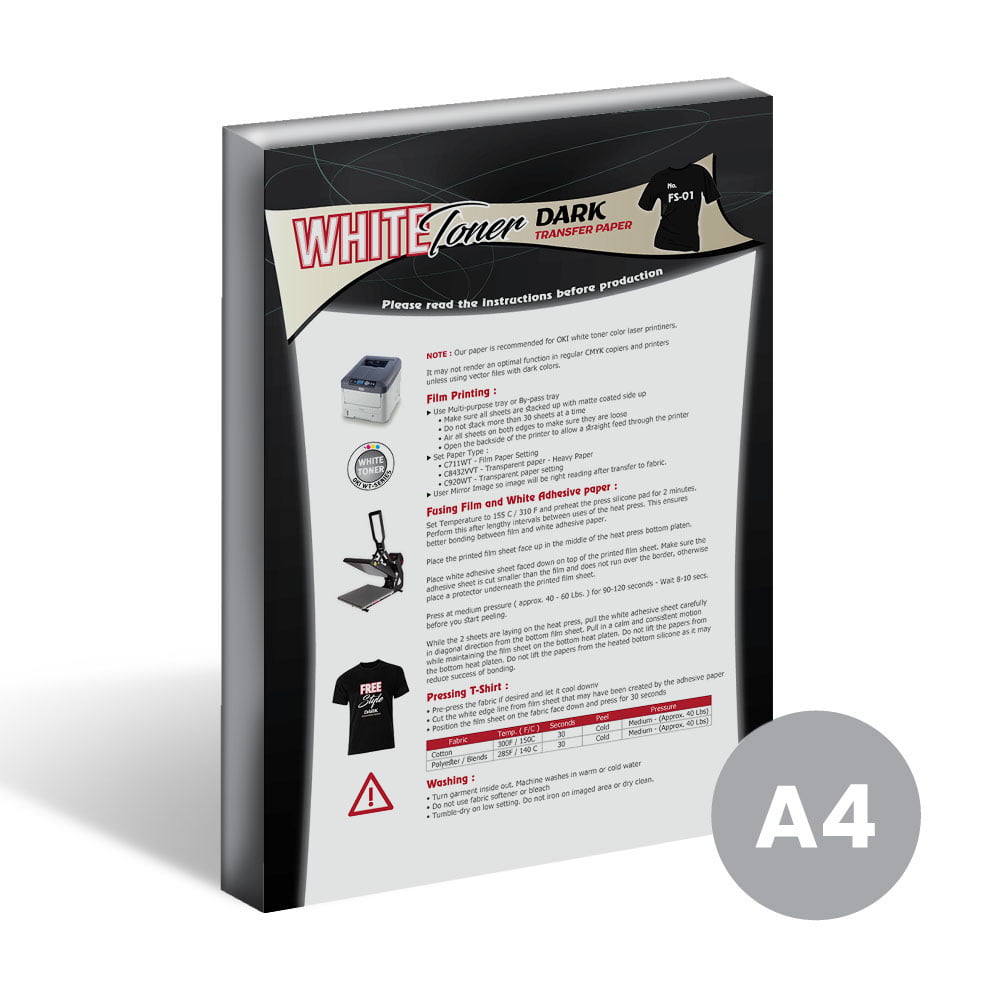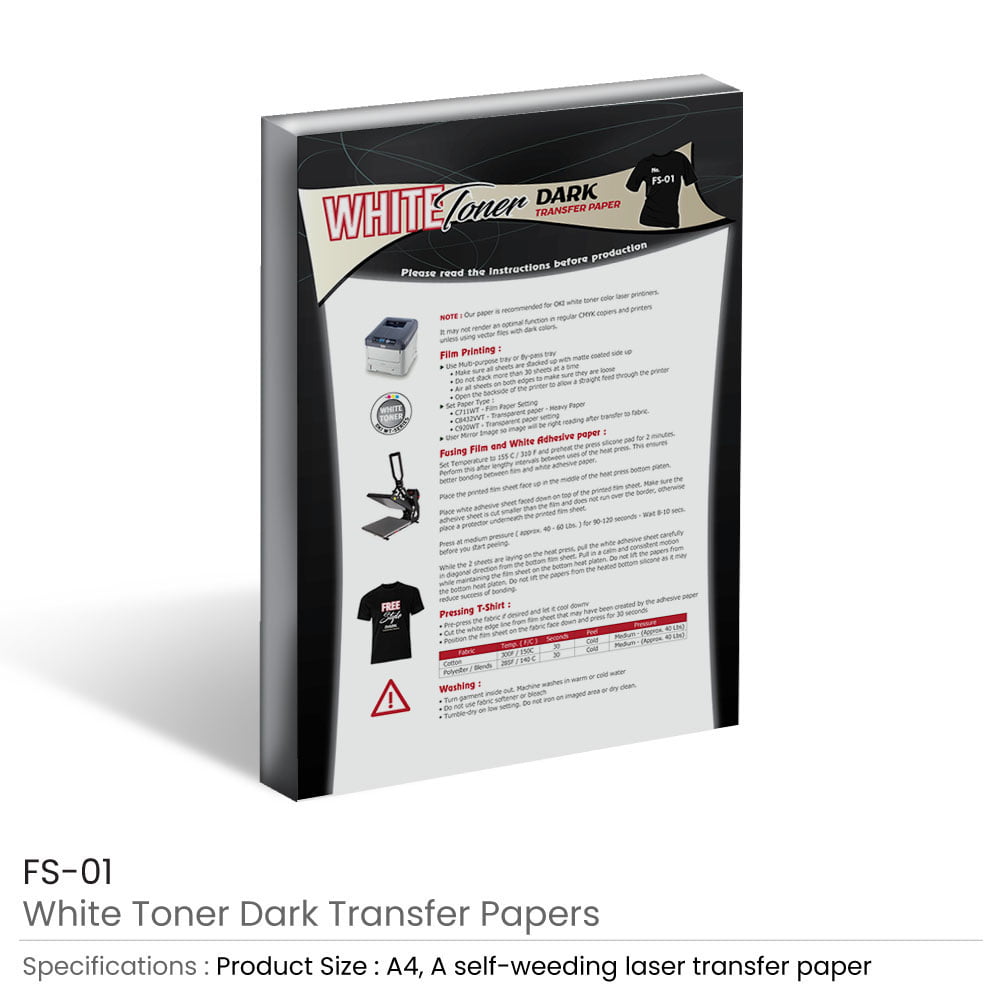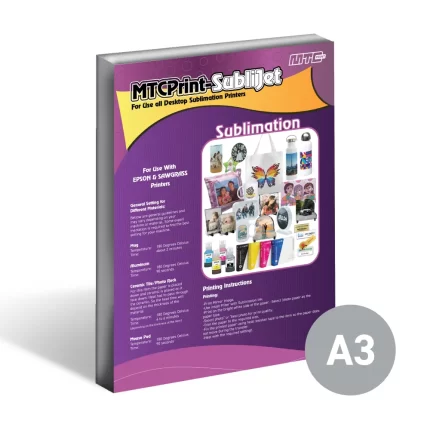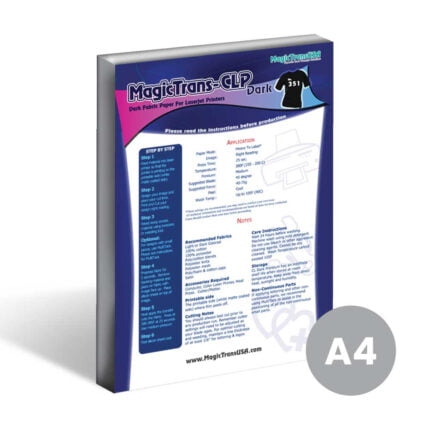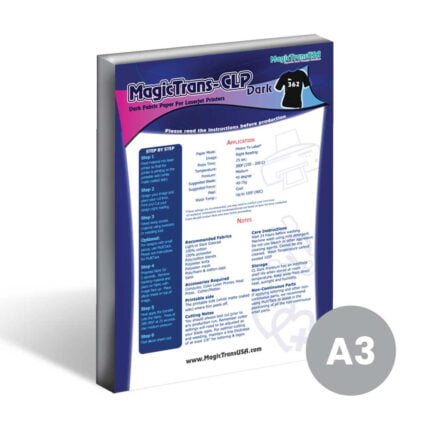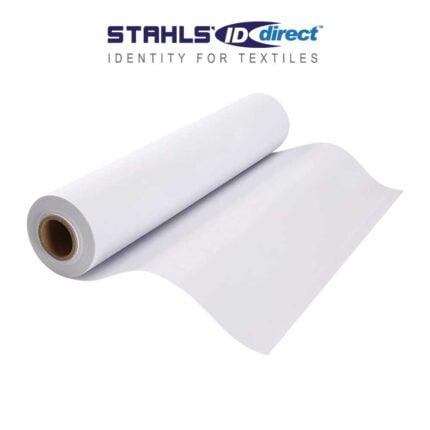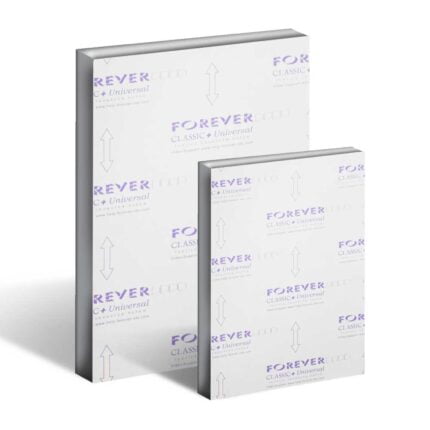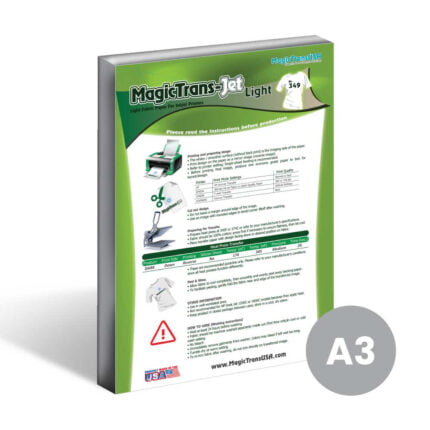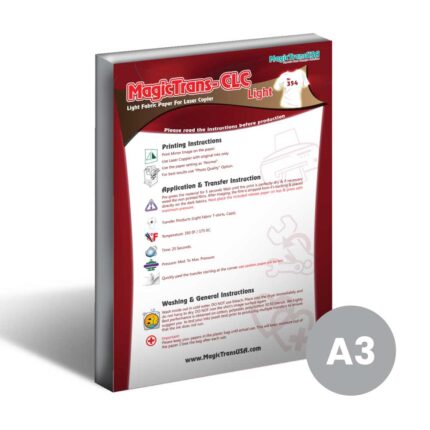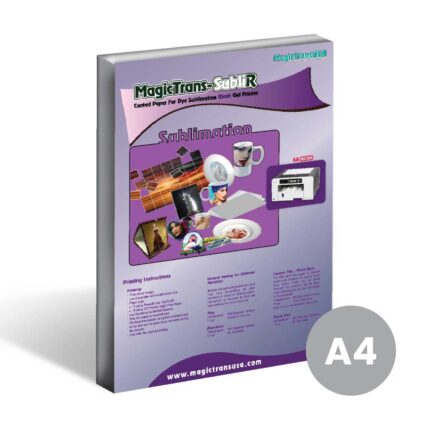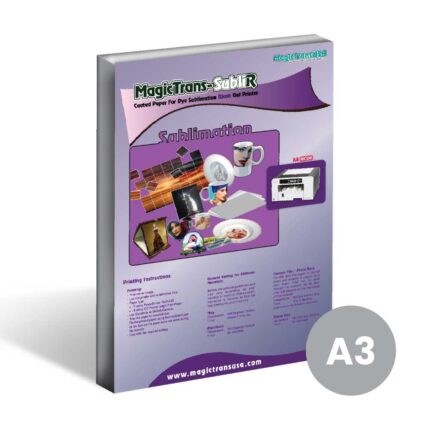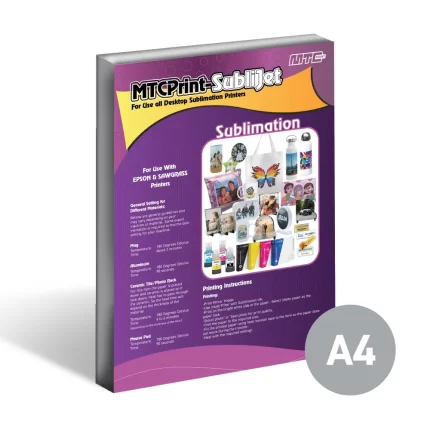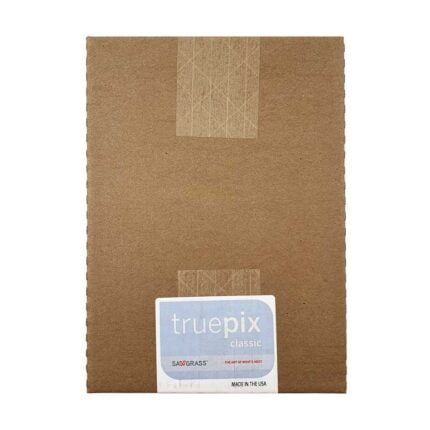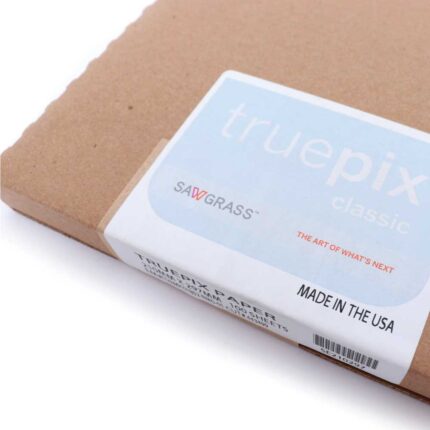White Toner Dark Transfer Papers for Dark Fabric
White toner dark transfer papers for laser printing and dark-colored fabrics.
- Paper Finish Coated
- Sheet size A4, 210 x 297mm
- Sheet count 100, 5760dpi
- 108 gsm matte-coated paper
- Work on laser printers
- For heat transfer printing
- Type Copy Paper
Copying
Use Tray or By-pass Tray
- Ensure that all of the sheets are placed with the matte-coated side facing out.
- No more than 30 sheets should be stacked at once.
- Make sure all sheets are loose by blowing on their edges.
- Open the backside of the printer to allow a straight feed through the printer
Set Paper Type
- C711WT – Film paper setting
- C8432WT – Transparency paper – Heavy Paper 1
- C920WT – Transparency paper setting
Use the mirror image setting to ensure that the picture reads correctly once it has been transferred to the fabric of your choice.
Fusing Film & White Adhesive paper
Note: A conventional home iron will not provide a satisfactory image transfer.
Note: A standard household iron won’t provide a good image transfer.
Set the heat press to 310. F and preheat it for at least two minutes before using the silicone pad. Do this after using the heat press for a while without doing so. This guarantees a stronger bond between the film and the adhesive paper.
In the center of the heat press’s bottom platen, position the printed film sheet facing up.
In front of the Printed film sheet, place the White Adhesive sheet. Place a protector below the printed film sheet if the adhesive sheet was not cut to fit the film and did not extend past the border.
For 90 to 120 seconds, apply medium pressure (about 40 to 60 pounds) and wait 8 seconds before beginning to peel.
Pull the white adhesive sheet carefully away from the bottom film sheet while the two sheets are still positioned on the heat press. Keep the film sheet on the bottom heat plate and pull in a steady, controlled motion. Lifting the papers from the heated bottom silicone should not be done as it may weaken the binding.
Pressing: T-shirts
Note: A standard household iron won’t provide a good image transfer.
- The fabric setting is depicted here with medium pressure and a temperature range of 210 F to 300 F (approx. 40 Lbs)
- Pre-press the fabric if desired, then let it cool.
- The adhesive paper may have left a white edge line on the film sheet; remove it.
- For 30 seconds, press the film sheet face down onto the fabric.
- Peel the film layer off the fabric once it has reached absolute zero degrees.
Washing
Turn the clothing inside out. Warm or cold water is used for machine washing.
Use neither bleach nor fabric softener.
dry in the dryer on low heat. Do not dry clean or iron over the pictured area!
| FABRIC | TEMP. (F) | SECONDS | PEEL |
| COTTON | 300 | 30 | COLD |
| POLYESTER/BLENDS | 285 | 30 | COLD |
| POLYPROPYLENE | 220 | 30 | COLD |
| PAPER/CARDBOARD | 210 | 15 | COLD |
| BOOK COVER | 250 | 15 | COLD |
Notes:
When not in use, please keep your HiTemp plus No Weed Opaque sheets in the storage bag. This will prevent moisture from getting into the paper and from coming into touch with the UV light. Following each usage, seal the bag.
A standard household iron will not successfully transfer images.
For use with OKI White Toner color laser printers, our paper is advised. If using vector files with dark colors, it could not print as well on standard CMYK copiers or printers.